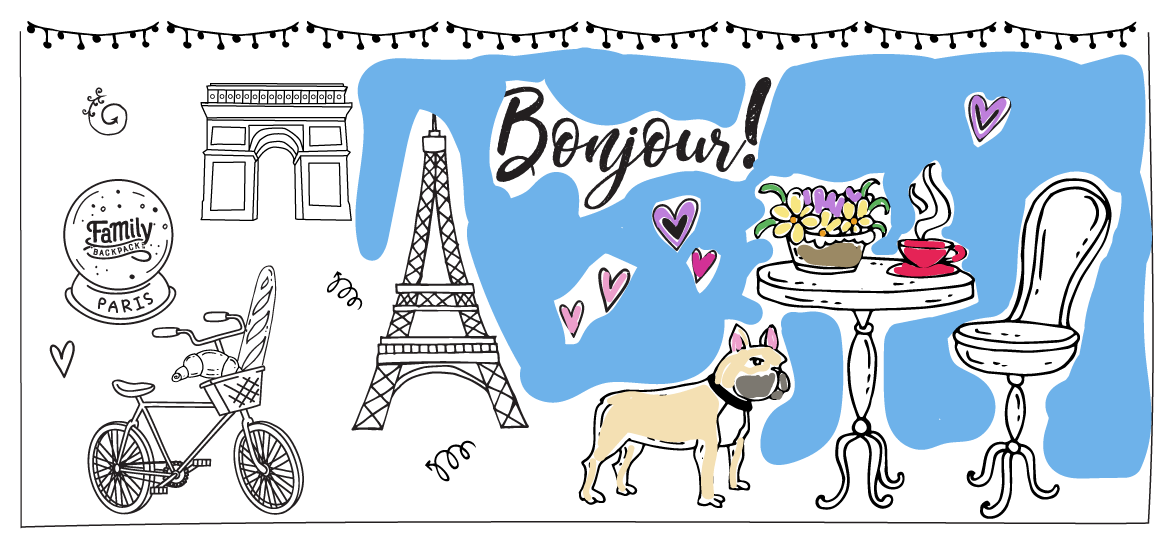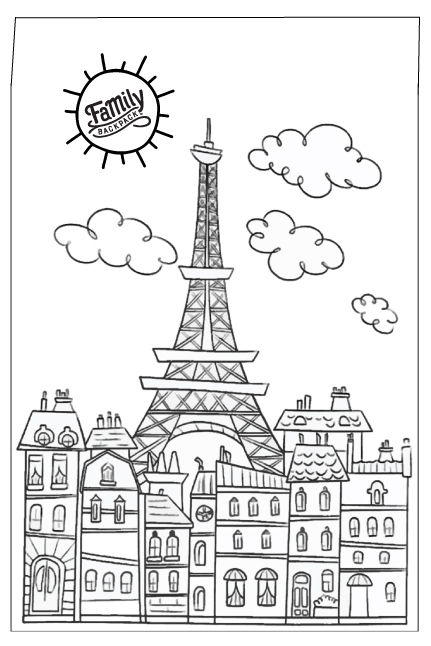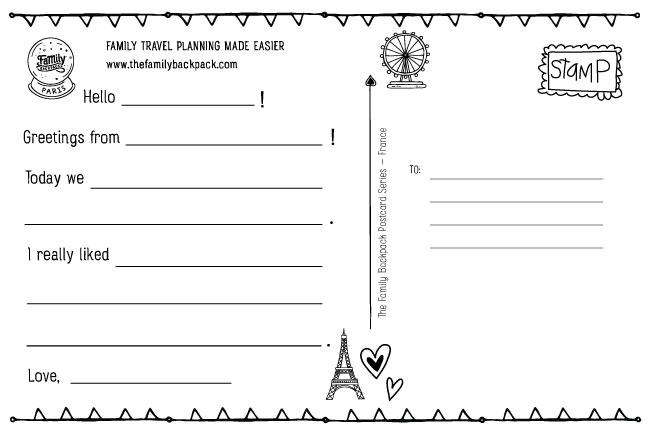Bonjour! Our next travel postcard for kids features Paris, France and is ready in time for Bastille Days, the French National Day, which is celebrated on July 14. Our FREE downloadable children’s postcards are ready for kids to color, fill in and mail off. We love connecting kids to travel.
This month we have two versions to choose from. Download one or both. Then print (see instructions below) and let your young adventurers color them in.
Follow us on social media or sign up for our monthly e-postcard if you’d like to be the first to know when we will feature our next destination in our postcard series. Comment below on what destination you think we should feature next.
Check out our Ireland series as well.
Instructions for Children’s Postcards
Print on a sheet of paper to color:
These cards are designed to print at 6″ x 9″ so a letter-sized sheet of paper should be just right for coloring. Once you open the PDF, you should be able to print from the app you use to view. Be sure to print at 100%. Sometimes a printer may print larger, and that’s fine as long as you don’t plan to mail the printout as a postcard.
Print on cardstock to send as a postcard:
- Insert a piece of cardstock 6″ x 9″ or smaller into your printer tray.*
- Chose File > Print
- Under Page Size & Handling, be sure to choose Shrink Oversized Pages, then Print
- Reinsert your paper back into your printer tray, this time using the opposite side to print on. (You may need to check your printer’s directions. Some printers will automatically print double-sided pages of a 2-page PDF, but we did not include 2-paged PDFs here.)
*If you only have 8 1/2 x 11 size cardstock, trim before you print the card. If you trim after, it can be difficult to line up both the front and back of the card.
Important: The cards are designed to print at 6″ x 9″. This is the largest size the USPS will allow to be sent without an envelope (i.e., postcard). However, you will need to use first-class postage on this in order to mail (the same postage you’d use on an envelope). You can, of course, print smaller. If you do, just chose a custom size under Page Size & Handling. This will allow you to create a postcard size of your choice.
Download this Paris Postcard here
Download the Paris Eiffel Tower postcard
Download the back of the Paris postcards