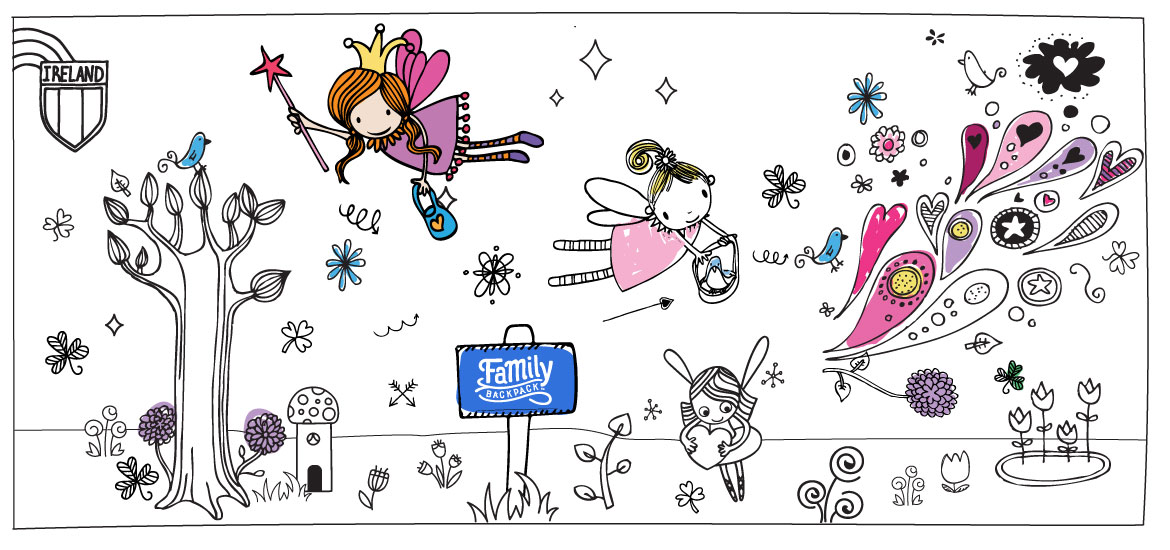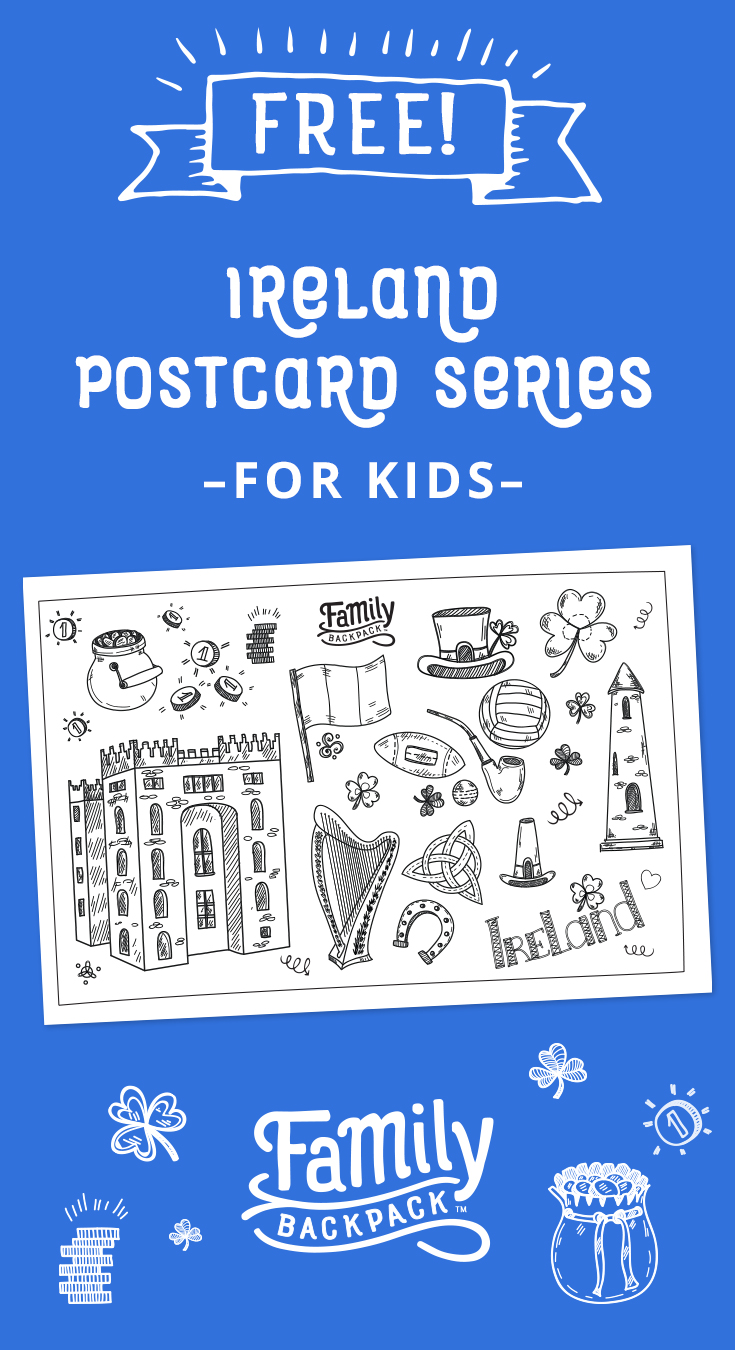There’s something wonderful about going to your mailbox and finding a hidden gem tucked in with sale flyers and a bill or two. Who doesn’t love unearthing a postcard in their mailbox?
That’s why we at The Family Backpack are super excited to share with you our new, FREE downloadable postcard series — ready for your kids to color and bring to life! We begin this month, appropriately, with Ireland. Our new postcards are another way to get kids excited about travel while staying connected with loved ones.
This month we have three versions to choose from. Download one or all three. Then print (see instructions below) and let your young adventurers color them in.
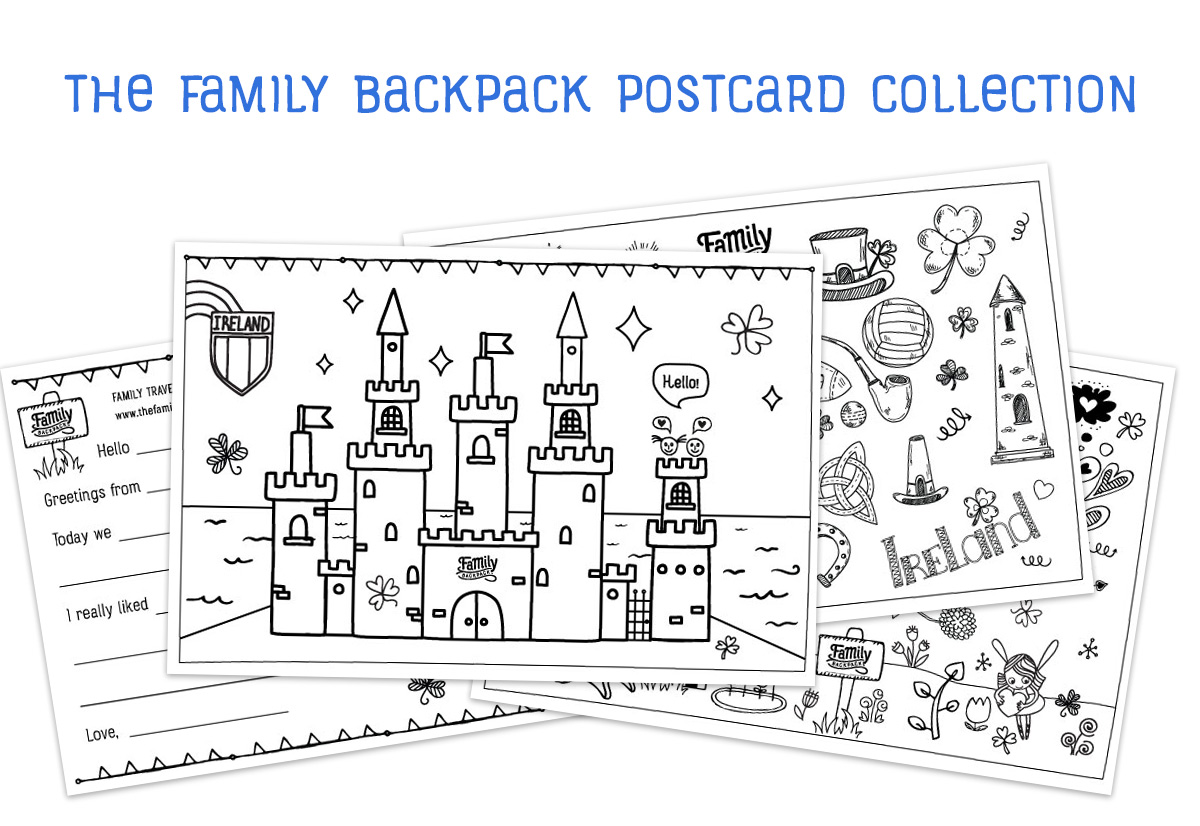
If you’d like to share your budding artist’s masterpiece, drop us a note or tag us @thefamilybackpack on Facebook, Twitter or Instagram. We’d LOVE to see what your Mini Picassos have created. We may even feature their postcard on one of our social media channels!
Follow us on social media or sign up for our monthly e-postcard if you’d like to be the first to know when we will feature our next destination.
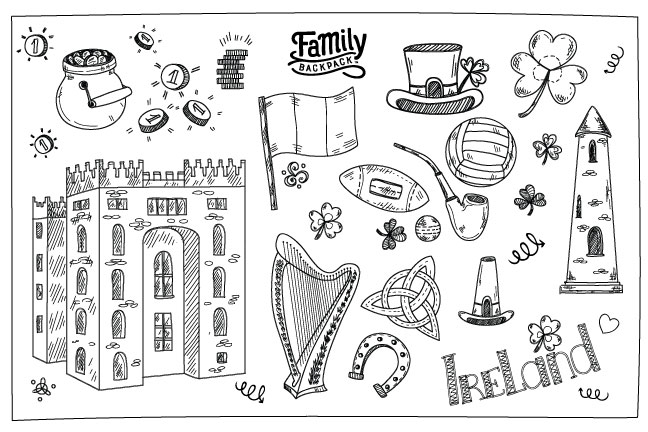
Download The Family Backpack Ireland Favorites Postcard

Download The Family Backpack Ireland Fairies Postcard
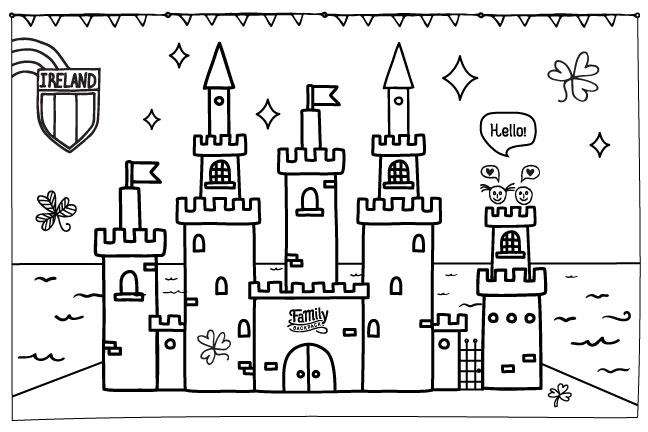
Download The Family Backpack Postcard Ireland Castle Postcard
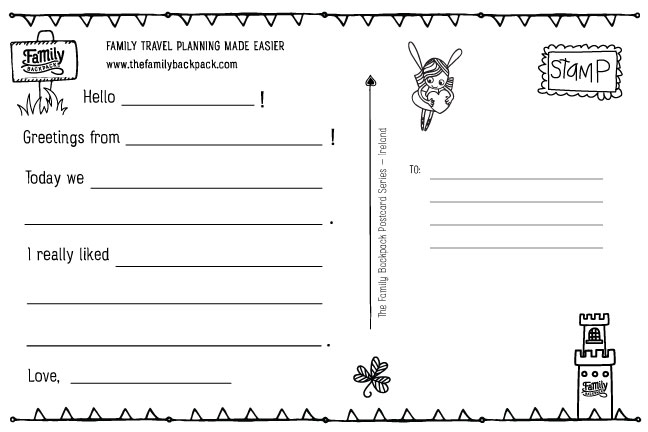
Download The Family Backpack Postcard Ireland BACK
Instructions
Print on a sheet of paper to color:
These cards are designed to print at 6″ x 9″ so a letter-sized sheet of paper should be just right for coloring. Once you open the PDF, you should be able to print from the app you use to view. Be sure to print at 100%. Sometimes a printer may print larger, and that’s fine as long as you don’t plan to mail the printout as a postcard.
Print on cardstock to send as a postcard:
- Insert a piece of cardstock 6″ x 9″ or smaller into your printer tray.*
- Chose File > Print
- Under Page Size & Handling, be sure to choose Shrink Oversized Pages, then Print
- Reinsert your paper back into your printer tray, this time using the opposite side to print on. (You may need to check your printer’s directions. Some printers will automatically print double-sided pages of a 2-page PDF, but we did not include 2-paged PDFs here.)
*If you only have 8 1/2 x 11 size cardstock, trim before you print the card. If you trim after, it can be difficult to line up both the front and back of the card.
Important: The cards are designed to print at 6″ x 9″. This is the largest size the USPS will allow to be sent without an envelope (i.e., postcard). However, you will need to use first-class postage on this in order to mail (the same postage you’d use on an envelope). You can, of course, print smaller. If you do, just chose a custom size under Page Size & Handling. This will allow you to create a postcard size of your choice.
Save for later!